Download de software, instalação e notas de versão para Capture
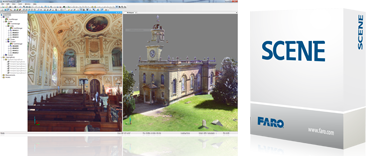
Etapas Rápidas
Nota: SCENE Capture 2021.5 é a última versão que suporta os scanners Freestyle originais (Freestyle3D, Freestyle3D X, Freestyle3D Objects).
Aqui está tudo que você tem que fazer. Clique nos links para ver os detalhes.
- Clique nos links abaixo para baixar o último software FARO SCENE Capture. Para versões anteriores do Capture, clique aqui.
Data de lançamento Versão 4 de maio de 2023 Capture 2022.2.0.10640 Download - Baixe as Notas de Liberação para saber o que mudou na versão mais recente.
- Instale o software, veja abaixo.
Instalando o SCENE Capture
O SCENE Capture é o software instalado no PC móvel que faz o processamento dos dados de escaneamento do Freestyle 2. O aplicativo telefônico é a interface para o SCENE Capture. De tempos em tempos, o software SCENE Capture é atualizado e pode ser baixado a partir do link acima. Use o procedimento abaixo para atualizar o SCENE Capture no PC Móvel.
- Baixe o instalador SCENE Capture para o diretório raiz de uma unidade flash USB.
- Anexe o PC móvel à rede elétrica.
- Plug the Freestyle 2 hand unit into the Mobile PC.
- Inicie o PC móvel pressionando o botão On/Off. O LED azul pisca durante o processo de inicialização. O computador está pronto quando o botão On/Off pára de piscar e mostra uma luz azul constante.
- Conecte este dispositivo USB ao PC móvel.
- Inicie o FARO Freestyle App no telefone e conecte-se via WLAN ou USB-tethering ao PC móvel.
- Na tela inicial, toque em Configurações > Administração > Operações > Captura de SCENE.
- Tocar em Instalar SCENE Capturar da unidade USB
- Selecione o arquivo do Instalador e aguarde até que o processo de instalação esteja completo. Isto levará vários minutos. Não interromper o processo de instalação.
- Quando a instalação estiver completa, remova o pen drive USB do PC móvel.
